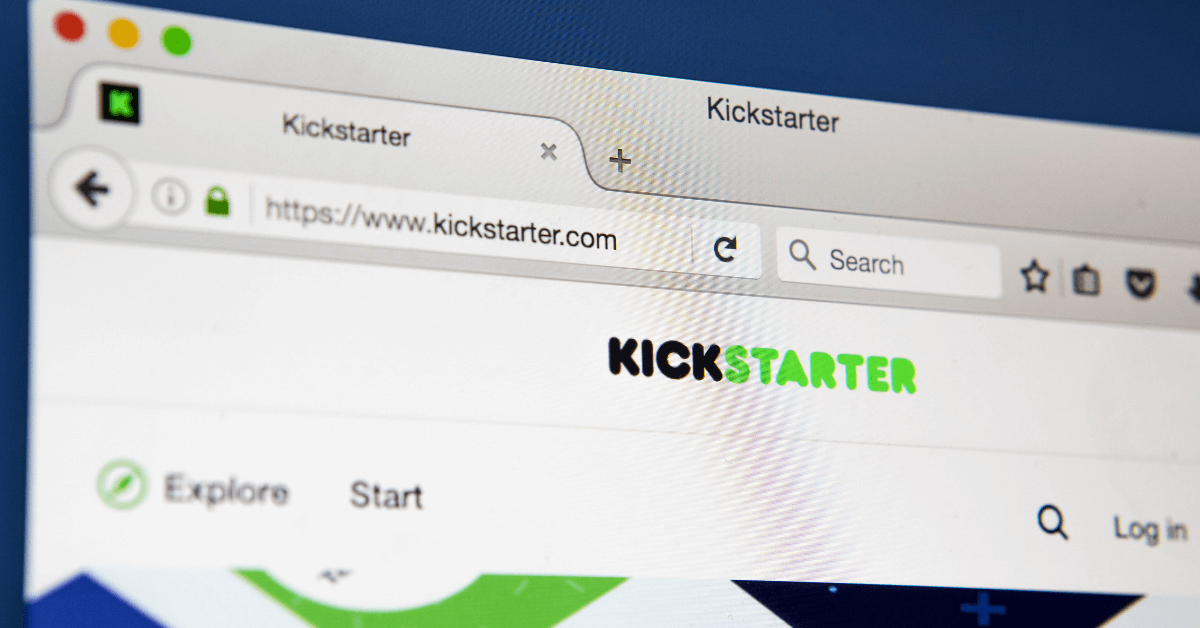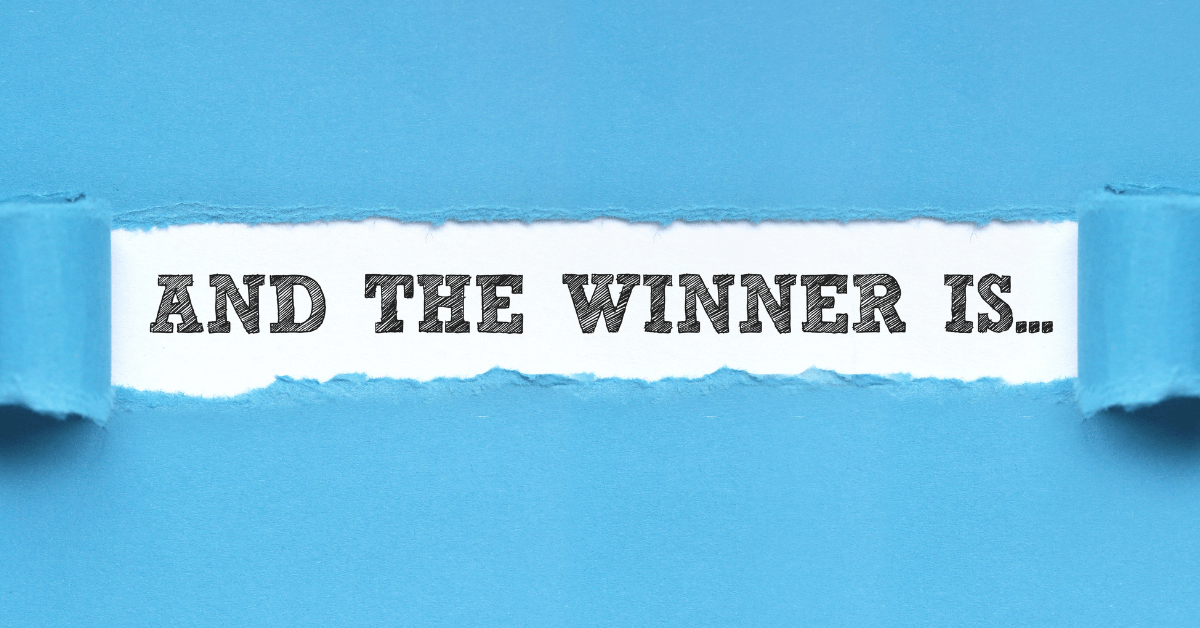Kickstarter.com is an amazing way to bring projects to life. It's a popular, trusted website that allows anyone to share their project with the public in hopes that people will help fund it and turn their idea into reality. Over the years, it's been really popular for tabletop games—Trekking the World was on Kickstarter, and Trekking Through History launches on February 1. Yet if you've never funded a project, you might be wondering exactly how to use Kickstarter.
Here are some step-by-step instructions on how to use Kickstarter to support independent projects. We'll use Trekking Through History as the example, but we encourage you to check out many other great campaigns on Kickstarter. It's a great way to discover new games, products, and brands.
Step 1: Sign up for an account.
First off, go to Kickstarter.com. Select Log In in the upper right corner of the screen. Then select Sign Up near the bottom of the log in screen.
Step 2: Enter your information.
This part is pretty standard, and it's likely similar to other sites you've used. Enter your name, email address, and a password. After you do this, you'll go to the page of product you want to purchase—in this instance, you could head to Trekking Through History's Kickstarter page. Then you'll select, Back This Project.
Step 3: Select a pledge level.
For many Kickstarter campaigns, you'll need to select the pledge level that appeals to you. Many companies and brands will have different incentives or offerings. Underdog Games likes to keep things simple by only having one pledge level, so don't worry if you don't see a lot of offerings.
Step 4: Select any add-ons.
Kickstarter also gives brands the opportunity to offer add-on rewards or opportunities. Choose any that interest you with the green Add button, and then hit continue. With Trekking Through History, you'll have the option to add on both Trekking the National Parks and Trekking the World. You'll also be able to add on some digital art prints from the game!
Step 5: Enter your credit card info.
To finish your pledge, you'll enter in your credit card information. Keep in mind that you won't be charged until the project is funded, closed, and the company processes the campaign. But you're essentially holding your reservation by putting in your credit card. You can update or change this before final processing.
Step 6: Wait, watch, and interact!
Now that you've made a pledge, it's kind of a waiting game. Many companies will send regular updates and invite you to give feedback or chat with them—Underdog will definitely do this. So if you like getting to know a company and the people behind it, get involved. It can be fun, knowing you're helping fund a project or a small, independent company. If you're purchasing an Underdog Game, definitely share the Kickstarter campaign with your friends and family so they can preorder the game, too.
Step 7: Finish up your pledge.
You don't actually finish up your pledge on Kickstarter until the entire campaign closes. At this point, the company will reach out to you to get final payment, shipping information, and they might even ask you to fill out a survey. Definitely fill this out as the company needs this to complete the orders.
Step 8: Get your item!
Now it's time to eagerly await the arrival of your very own Trekking Through History board game. You might continue receiving email updates between the time the campaign closes and you get your item. Once you receive Trekking Through History (or whatever other item you order on Kickstarter), play it with family and friends!
For anyone who has ordered an Underdog Games item on Kickstarter, please know how much the team appreciates you. As a small, independent board game publishers, it really matters! Thank you for supporting our newest game.